Admin console
Booking record
Our admin console has an easy to use interface. Giving you details about each booking and how it fits into your schedule.
You can see the full history of bookings, including records of when and what emails have been sent and if they have been read.
You can edit any information you need to and perform actions on the booking.
You don't need to keep checking bookings, as we'll automatically flag them for attention if payment becomes overdue, or if the guest asks you a question.
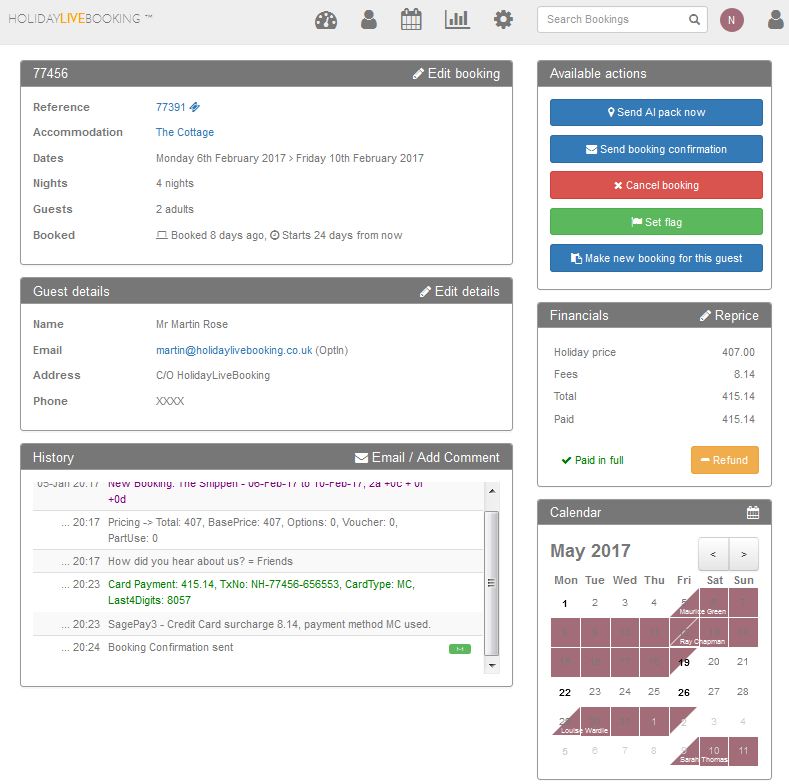
Price setup
Our pricing is easy and flexible. You simply break the year into seasons and decide which days of the week you will take changeovers. Set a weekly rate, and a typical half week rate, and the rest is automatically calculated. You can build your price model as a set of core seasons throughout the year with exceptions as necessary, for example over half term holidays and Christmas.
You can see how this fits with your existing bookings on the calendar, or view it as list.
The pricing module is designed to provide you with maximum occupancy, no matter what other bookings you have and will automatically adjust itself for best fit.
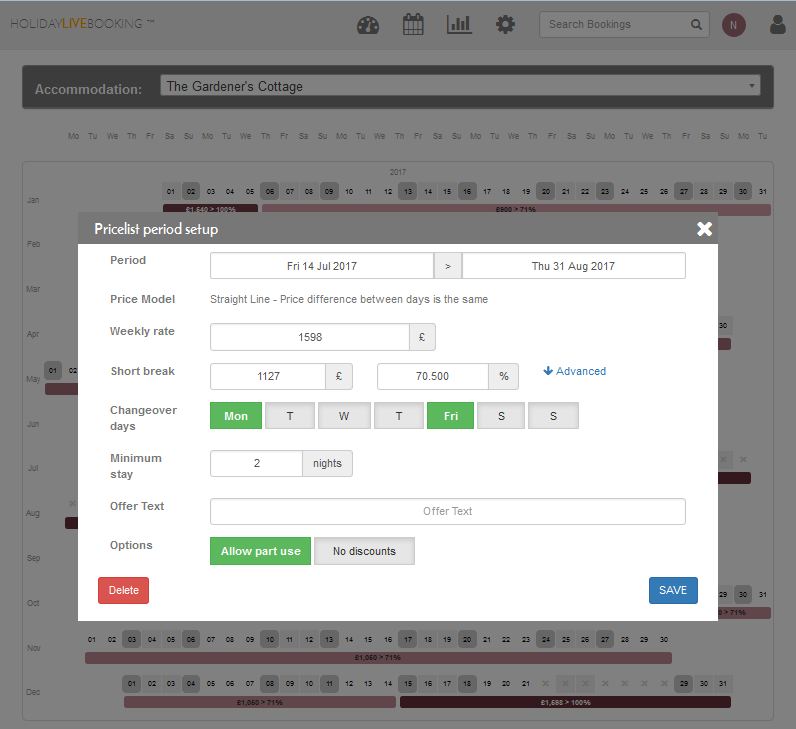
There is much more to see, and obviously these screen grabs are made smaller so they fit on this page. So the best way to get started is to sign up for an account and get started today.